Christmas Templates on discount 🎅🏻

Christmas Hub
Planning for Christmas has never been easier. Even Santa was impressed by our Christmas hub!
$25

Party Planner Pro
Get this ultimate notion template to perfectly plan your parties.
$10

Musical Second Brain
A place where Music Creators can catalog the music they’re writing and prepare it for sharing with the world.
$6

My Reading/Watching/Listening List
Aesthetic 🌸 Notion Template to record your reading, watch lists and customize all your interests in one place 📥
$5.50

Christmas Planner Dashboard
Keep everything to do with the holiday season in one place: recipes budget control, gifts planning, decorations, etc
$2.50
$5
Template Description
Why did I create this template?
To help writers brainstorm and outline their stories faster and better. To help you on your quest to write your own epic tale! This template is designed with a book series in mind, allowing you to see every part of each of your novels together in one place, or individually, while also being able to pull up the completed outlines when you finally sit down to write your novels. But don’t worry, it is also capable of handling the smallest of projects or projects not in a series.
What's inside the template?
🗺 Progress Board
📔 Outline
📝 Chapter Outlines
🌏 World Builder
How to use the template?
- Progress Board - The Progress Board is for keeping track of the status of each project in your book series. As you complete each part of outlining your novel, drag the project into the next stage of development. This will allow the project to appear in different parts of the template. Once you’ve completed your outline by finishing both the ‘3 Act Outline’ and ‘Chapter Outlines’ sections, set the status of your project to completed, which will allow the project to show up in the ‘Completed’ View. In the ‘Completed’ view you can pull up each story as you move to the writing software of your choosing for reference. And don’t worry about putting your stories in any particular order. As you update and brainstorm your projects, they will automatically reorder based upon the series order you give them while writing your outline.
- Outline - This is where the real work of outlining your story begins.
1. The ‘Ideas’ view will show projects listed under ‘Ideas’ on the Progress Board. In this view you can begin the process of brainstorming and adding meta data to your project. Type of project, series order, Title, Ideas and characters.
2. The ‘Synopsis’ view will show projects listed under ‘Synopsis’ on the Progress Board. In this view you can see all of the relevant information from the ideas section for reference as you craft the Synopsis of your story, which will become the basis for your Outline.
3. Each view for Act 1, Act 2, and Act 3, will show projects listed under ‘Outlining’ on the Progress Board. This is where you breakdown your synopsis into the 3 Act Structure. Under each view are different text boxes for each part of the 3 Act Structure. For a handy guide on the 3 Act Structure and each of its parts download the guide by clicking below.
4. The ‘3 Act Completed’ View will show projects listed under ‘Chapter Outline’ on the Progress Board. In this view you can see the entire outline for your novel and scroll across it. Use this view for reference as you begin writing the outlines for each chapter - Chapter Outlines - To begin using the Chapter Outlines section you must first click ‘+ Add a group’ at the bottom of the table. Select the book you wish to start and add chapters to each section. Each view of the ‘Chapter Outlines’ section corresponds to each of the 16 parts of the 3 Act Story Structure. Add as many chapters as you’d like for each part as you outline your story and fill in the text boxes for each chapter.
- World Builder - This bonus section of Storybook Pro will collect all of the characters, locations, etc you create as you fill out the outlines for your story. Everything from the outline will first appear in the ‘Uncategorized’ view until you are ready to sort each item by type. By adding a type to each item, they will filter into the relevant views for each type, where you can then click on them individually to work through the process of building out your world.
What are the benefits of the template?
The template walks you through each step of the process, helping you gather your thoughts and then structure them into a cohesive story.
Related planning premium templates

Meal Planner
Organise your weekly and daily meals with our meal planner template.
$10

Resolution Board
Plan your New Year resolutions and achieve them with this one and only Template.
$39

Product Launch Kit
Plan your product launch using this Notion Launch Kit to get more success.
$49

Novel writing template
Scriborg is a novel writing space that helps you organize your imagination, structure your story, and write.
$12

Advanced Novel Writing Template
Organize your book project with this powerful template for authors. Plan, write, edit, publish & market your novel.
$39

Flux OS - Second Brain for Notion
Take control of your routine and let your potential shine through in all areas of your life.
$99

Student System
The all-in-one student operating system in Notion. The ultimare student companion.
$9

ScreenPlay Notion Template (Filmmakers)
Write Screenplay & Novel like PROS. The ultimate Writing Structure and Planning Notion Template
$15

Notion Second Brain Full Setup
The only template you'll ever need, achieve your goals, complete projects, create habits... and SO much more
$39.60
$99

Ultimate Life Planner
One Place to Manage Everything in your life together entirely in Notion.
$20

Travel Planner
Get ready to take travel planning to the next level with Notion
$24.99

Notion Studies Planner Template
Plan your semester by the help of this new simple study planer
$1

Aesthetic Notion Travel Planner Template
This travel planner notion template makes it easy for you to create itineraries and plan trips for yourself and clients.
$9.95

Student Workspace, Notebook and Course Manager
Skip the task lists and organizers - this Notion Template is all you need to keep on top of your studies.
$8

Aesthetic Notion Personal Planner Template
Planning can be beautiful. Use this aesthetic notion planner template to manage your day, finances, set goals and more.
$8

Ultimate Week Planner
Use this easy to use and customise Notion template to organize and plan your week.
$5

Novel Planning Template
A well-organized and aesthetically pleasing compact novel organizing template.
$7.50

Practicum Planner
A great resource for staying organised, staying on track and making the most of your practicum experience.
$5

School planner
This template is simple, dark, aesthetic and makes being productive for school a lot easier. Must use on dark mode!
$15

Aesthetic Notion Template
Home page with to-do lists and 7 embedded pages, Includes original illustrations
$6
Finance Management with Notion
Managing finances just got super easy with these discounted Templates. ✨

NotionBooks - Complete Accounting Toolkit for Individuals and Businesses
NotionBooks is a bookkeeping system that's for effortless bookkeeping, financial tracking, client payment management.
$49

Finance Tracker Pecunia
All-In-One Notion dashboard to manage all your finances, investments and budget
$45.15
$129

Fintece v2
Fintece is an all-in-one personal financial assistant inside Notion!
$30

Ultimate Finance Tracker
With Ultimate Notion Finance Tracker, you can save money and optimize your budget. Organize and analyze your cash flow.
$29

Expense Tracker
Mismanaged budgets are a thing of the past! Stop worrying, Start tracking!
$29

Ultimate Finance Tracker
Easy way to track your income and expenses Linked databases to keep track of year yearly profits
$19.99
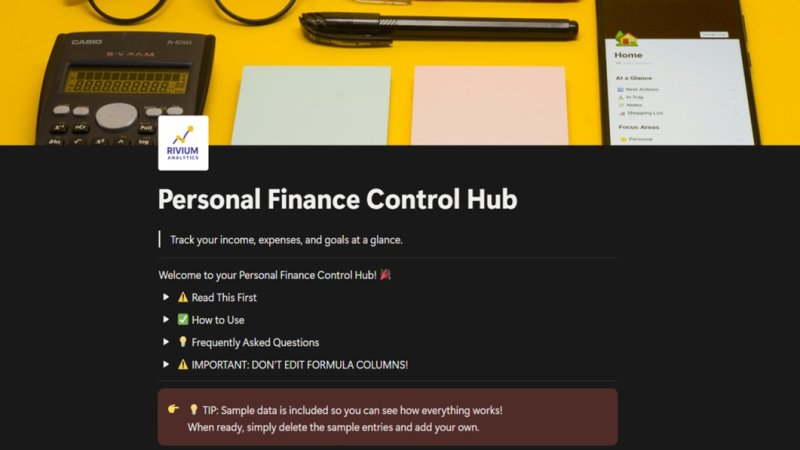
Personal Finance Control Hub
This all-in-one Notion system does the math for you, shows budget, and keeps you motivated with visual goal tracking
$17

Aesthetic Financial Tracker
The ultimate Notion template for taking control of your finances and living your best life!
$17

Notion Finance Dashboard
Introducing the comprehensive personal finance template that will help you take control of your finances.
$17

Rich Finance Tracker
Automate your Finance Tracking in Notion with this template!
$15

The Ultimate Finance Tracker
This Finance Dashboard is a powerful tool to track your expenses, income, money transfers, savings, and debts
$14

Ultimate Finance Tracker
Automate your finances' management at 360 ° with Notion. Investments, Cards, Bank Account, Monthly/Yearly balance & More
$14

Subscription Tracker
This Notion Template will help store all your subscriptions in one place!
$13.30
$19

Notion Cryptofolio
A Notion template to track all your cryptocurrencies investments with custom real-time pricing widgets.
$12

Money Caretaker
Propel your journey towards financial freedom, make it grow for you and become a caretaker of your money.
$11.97
$19

Finance & Crypto Tracker
Track. Measure. Analyze. Improve. All of this using Notion.
$11.90
$14

Advanced Subscriptions Tracker
Keep track of your personal subscriptions in Notion. Classic table view with tags, statuses, type of subscriptions, etc.
$10

Notion Finance Tracker
Track your daily and monthly income, expenses and subscriptions
$10

All-in-one Personal Finance Dashboard
Plan, manage, and track your finances all in one place!⭐ 20+ ready-to-use and easy-to-customise templates
$10

Notion Money Tracker
Calendar views, easy expense management, recurring transactions, multi-account balance tracking and more! Download now!
$10

Finance tracker
A comprehensive dashboard that helps you make your finances good
$10

One Page Budget Tracker
Take control of your finance now. Start making better financial decisions now.
$10

Car Wiz Maintenance Tracker
Template that assists in maintaining your vehicles to uphold their reliability and value! Everyone loves to save money!
$10

Kakeibo Budget Planner
Regain peace of mind while hitting your saving goal with a Kakebo Budget Planner for Notion.
$10

Be a Maker and start earning now
Have a knack for building useful or aesthetic Notion templates? Prototion is the perfect platform for generating revenue by selling templates. Learn more
Be a maker





